|
Overview
Data
Preparation Tool helps users in preparing case sets of data
for data mining purposes using MicroStrategy 7 Business Intelligence
toolsets. Prepared case sets can be moved to SAS Enterprise
Miner or any other Data Mining Software using Data Transfer
Tool.
This
tool is used in conjunction with the MicroStrategy 7 reporting
and business intelligence tool set. This tool provides access
to NonStop SQL functionality that is required for data preparation
but not available through the standard MicroStrategy tools.
Data
Preparation Tool l connects to ZLE ODS using ODBC/MP DSN configured
on their workstation. Through this tool users will be able to
view all the tables and views residing in the ODS. Users can
also view all the attributes of the existing tables and views.
The tool uses ODBC/MX for generating Table Overview Data.
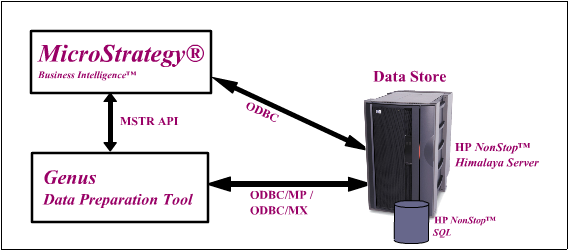
Data
Preparation Tool provides following features:
Table/View
Information
Tool
uses ODBC/MP pass thru mode for getting all the information
about existing tables and views in ODS. It runs various queries
against SQL/MP user catalog for getting all the attribute information.
This information is then presented to the user in easily understandable
graphical windows. Users can also use this information to create
another table or save it in a XML document for later use.
Table/View
Creation
Tool
provides nice windows for users to input table/view specifications.
Once all the attributes for table/view to be created are provided,
users can view the SQL statement for generating the table/view.
Users can then let the tool create table/view. Tool uses ODBC/MP
pass thru mode for creating tables/views. Since ODBC/MP pass
thru mode doesn’t support queries longer than 4096, the
tool provides users with an option of using ODBC/MX for creating
tables. ODBC/MX does not allow users to provide catalog, format
and partition array for the create table statement.
Users
can also import table attributes from a saved XML document or
another existing table.
Table
Overview Data Generation
Overview
Data feature allows users to profile tables present in the ODS.
Generated profile information can then be viewed through a MicroStrategy
report. User just needs to pick up a table from the list. Tool
can then generate a SQL/MX transpose query to be run against
the table to generate profile data. Tool stores the profile
information about a table inside ‘OVDATA’ table,
which gets created upon installing the tool. MicroStrategy can
access ‘OVDATA’ table to show profile information
in a report format.
MicroStrategy Table Overview Report
Tool
can be used to create ‘Table Overview Report’ in
a MicroStrategy Project, which will enable users to view table
profile data in the form of a MicroStrategy report. User needs
to select a MicroStrategy Project and tool will automatically
create all the required objects for ‘Table Overview Report’.
When ‘Table Overview Report’ is run, it prompts
user to pick a table from the list of tables for which profile
information is available. It then shows profile data for that
table in grid format.
Subset
Data Generation Wizard
Data
Mining process involves working with high volume data. Most
of the times it is advisable to work with random subset of the
data rather that whole data. Data Preparation Tool helps users
in defining and creating these subsets.
Users
can also save a subset’s specifications in a XML document
for later use.
System
Requirements
- Operating
System: Windows NT/2000
- ADO
2.6
- MSXML
4.0
- MicroStrategy
7.1.2
- NonStop™
ODBC/MP
- NonStop™
ODBC/MX version 1.5 or higher
|