|
Overview
The
Model Deployment Tool allows predictive models developed using
Enterprise Miner, a data-mining tool from the SAS Institute,
to be deployed or written to database tables in a ZLE Data Store.
Models that have been deployed in this manner may be executed
using the HP Scoring Engine on an HP NonStop™ Server, to help
determine in real-time the most appropriate and effective responses
to various business events.
Conceptually,
the Model Deployment Tool performs the task of copying information
associated with a SAS Enterprise Miner model into a ZLE Data
Store. In addition to this task, the tool also supports the
browsing of both models that are available for deployment and
models that have already been deployed. These latter two capabilities
enhance the usability of the Model Deployment Tool, enabling
ZLE application developers to easily locate a model for deployment,
and to determine which models have already been deployed.
The
Model Deployment Tool consists of three main components. The
first is a web browser, running on a client workstation. Through
a web browser interface, the user of the tool connects via a
well-known URL to the second main component, the Java code that
implements the tool. This second component is packaged as a
web application that runs on a web server. The web application,
in turn, connects via JDBC to the third component, a NonStop™
SQL/MX database residing on an HP NonStop™ Server.
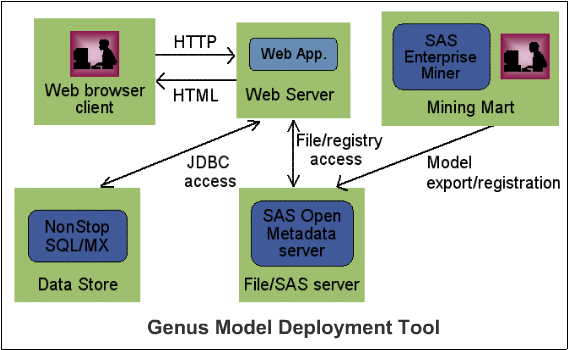
Model
Deployment Tool provides following features:
- Browsing
available SAS Enterprise Miner Reports
- Exporting
SAS Enterprise Miner Models
- Browsing
a ZLE Data Store
- Model
Details
- Viewing
Report Details
- Deploying
a Model
System
Requirements
The
system and software requirements for each of the three components
of the Model Deployment Tool are described below.
The
tool also requires the use of SAS Enterprise Miner 4.2 or higher.
Earlier versions of Enterprise Miner will not work with the
Model Deployment Tool, since support for Java model-scoring
code (i.e., SAS “Jscore” code) is required, and
this support was first provided by SAS in version 4.2.
Client Workstation
- Internet
Explorer 5.5 (or higher).
The
tool should work with other browsers as well, though, since
the web server component returns only HTML to a client browser
for display. In other words, no browser support for JavaScript
or anything other than HTML is required.
Web Server
- Operating
System: Windows NT/2000, HP Tru64 Unix
- Web
Server: Apache Tomcat, Version 4.0 or higher on Windows
platforms and 1.1 or higher on Tru64 platforms
- Java
Runtime Environment: Version 1.4.0 or higher
- Local
OS privileges sufficient to start and stop the Apache-Tomcat
server, and to install new web applications
- ODBC:
ODBC/MX client version 1.5 or higher (Windows only)
- JDBC/MX
type 3 driver (Tru64 only)
HP
NonStop™ Server
- NonStop™
SQL/MX version 1.5 or higher
- ODBC/MX
version 1.5 or higher (needed only when a Windows web server
platform is used)
- JDBC/MX
server (needed only when a Tru64 web server platform is
used)
|